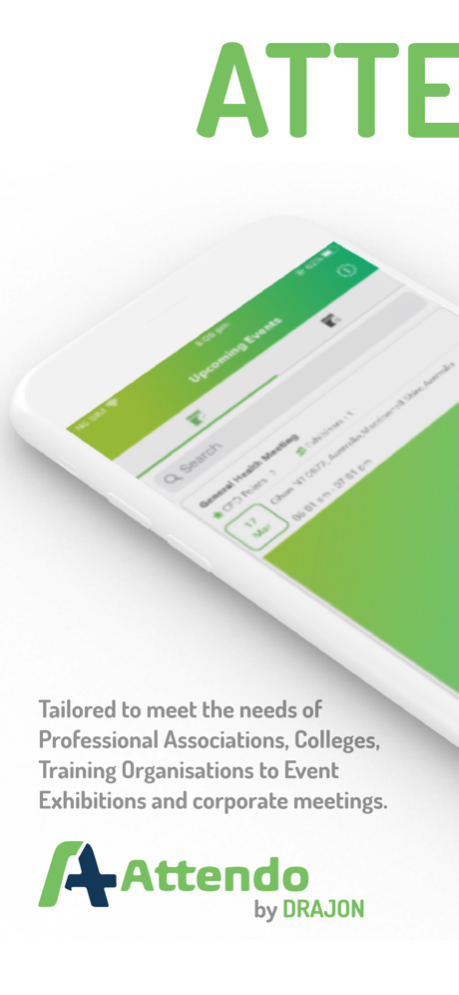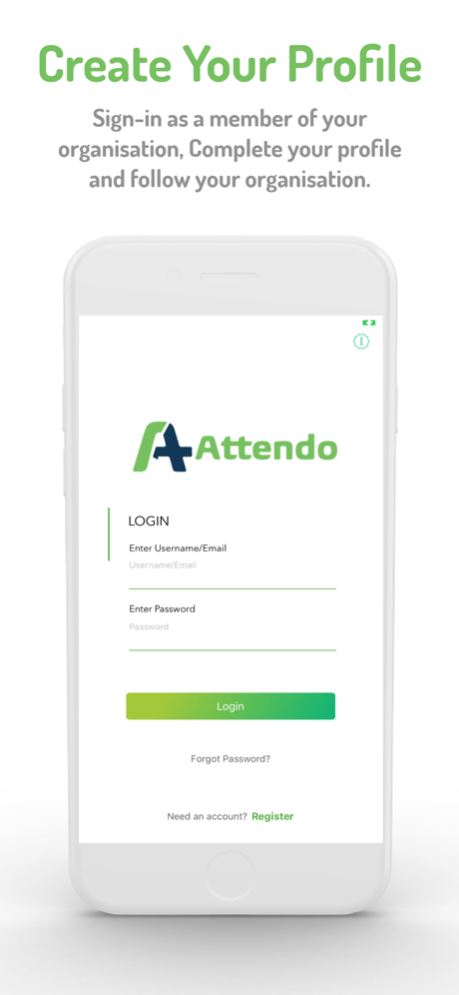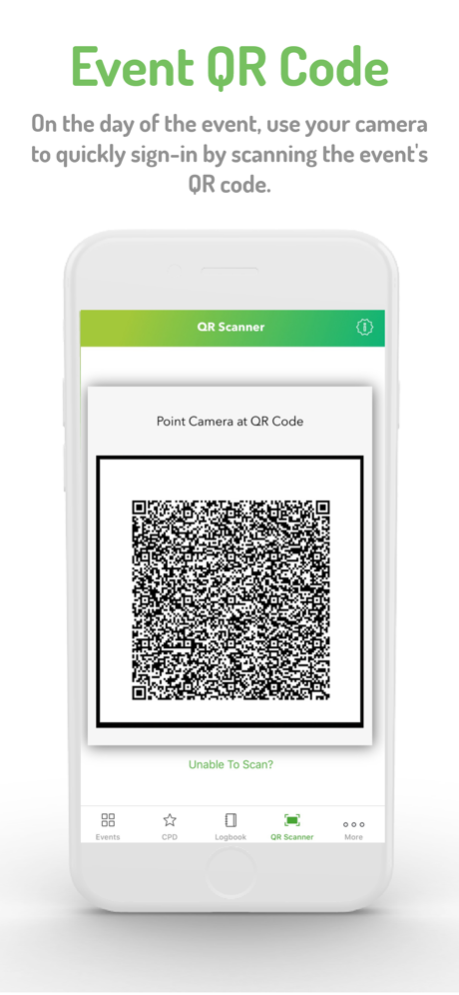AttendO 3.0.5
Continue to app
Free Version
Publisher Description
Are you an organiser looking to…
Provide an enhanced event experience for your attendees?
Keep track of registrations?
Obtain actual attendance records?
Simplify your event check-in process?
Access reports to improve future events?
Assist with compliance?
If yes, Attendo Plus is for you.
AttendO helps streamline event organisation, attendance management and reporting processes; increasing the levels of engagement and saving effort by replacing the need of physical resources with automated actions directly managed from your mobile device, anytime from anywhere. Used by companies in several industries, AttendO is tailored to meet the needs of Professional Associations, Colleges, Training Organisations to Event Exhibitions and corporate meetings.
How it Works:
Sign up for a new account and complete your profile
Create events or register your interest for upcoming events
Promote events or receive notifications about your upcoming events
Use QR Code for quick check-in at events, avoiding paper sign-ins
Fill out and submit your logbook and feedback forms
Receive your instant digital certificate at the end of an event
Track and keep a record of your attendance to events and CPD points
Key Features:
- Access to mobile and desktop dashboard to create, manage and promote your events instantly.
- Automated instant notifications of new events are sent to all attendees following your organisation.
- Instant certificates of attendance are sent to attendees at the end of each event with your logos.
- Access to real time data, including registrations, sign-ins, and attendance levels anytime from any device
- Event specific questions (Logbook) and instant feedback questionnaires features
- A built-in QR code scanner, to save time and resources having to manage paper sign-ins
- Access to post event data reports, downloadable anytime from any device
- Option to create codes for exhibitors at your event to track their own attendance within your event
Key Features for Users:
- Access all the upcoming events and details by the organisations that you follow
- Get notified about events you have registered your interest for
- Quickly check-in at any event using the in-built QR scan code
- Receive instant certificates of attendance at the end of an event you have attended
- Use the Logbook to keep a record of your learning
- Submit feedback at the end of each event from the convenience of your phone or mobile device
- Follow colleagues and exhibitors attending the same events you are
- Follow up to 5 organisations and get instant notifications of the events they are running
- Record non-AttendO events to account towards your total annual CPD (in-app purchase)
Learn more at www.attendoplus.com
Jun 12, 2020
Version 3.0.5
- Event End Time Restrictions removed from QR Code and Scan In Code.
- Share button added in event detail screen.
- Minor bug fixes and design enhancements.
About AttendO
AttendO is a free app for iOS published in the Office Suites & Tools list of apps, part of Business.
The company that develops AttendO is Drajon Management Pty Limited. The latest version released by its developer is 3.0.5.
To install AttendO on your iOS device, just click the green Continue To App button above to start the installation process. The app is listed on our website since 2020-06-12 and was downloaded 3 times. We have already checked if the download link is safe, however for your own protection we recommend that you scan the downloaded app with your antivirus. Your antivirus may detect the AttendO as malware if the download link is broken.
How to install AttendO on your iOS device:
- Click on the Continue To App button on our website. This will redirect you to the App Store.
- Once the AttendO is shown in the iTunes listing of your iOS device, you can start its download and installation. Tap on the GET button to the right of the app to start downloading it.
- If you are not logged-in the iOS appstore app, you'll be prompted for your your Apple ID and/or password.
- After AttendO is downloaded, you'll see an INSTALL button to the right. Tap on it to start the actual installation of the iOS app.
- Once installation is finished you can tap on the OPEN button to start it. Its icon will also be added to your device home screen.